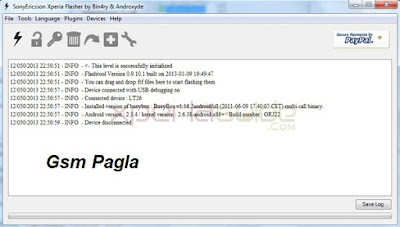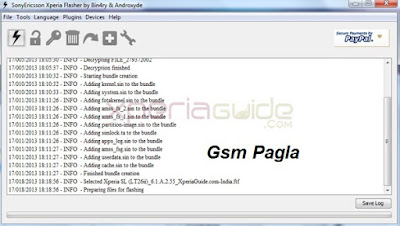First After Getting The FTF Files For Your Phone, Download The Xperia Flash Tool From Given Below Link.
SONY FLASHING GUIDE USE SONY FLASH TOOLS FLASH FTF FIRMWARE MANUALLY
Sony Flash Tools Update Version Tools Download
Tool Download Latest release (0.9.23.2)
Download the Flash tool on your PC and install it.Go “C:\Flashtool”. Open the folder and find the folder named “drivers”, look for program “Flashtool-drivers” as you can find below image

- Now from “Select source folder” option please navigate to “C:\Flashtool\firmwares” and choose You Phone firmware ftf file which you pasted in this folder. After doing this from option “Select a firmware” choose your listed firmware ftf file and check mark the option “Wipe Data”. Do check mark other options if you want, you must know what they do, don’t do anything stupid here please.Click Ok, then. See below image.
Tushar Telecom - Gulistan Shoping Complex 4/119
Download Link ALL SONY XPERIA FTF FIRMWARE DOWNLOAD LINK
Its 100% Tested Solution Only Sony, Flash Tools FTF File
Download Link ALL SONY XPERIA FTF FIRMWARE DOWNLOAD LINK
Its 100% Tested Solution Only Sony, Flash Tools FTF File